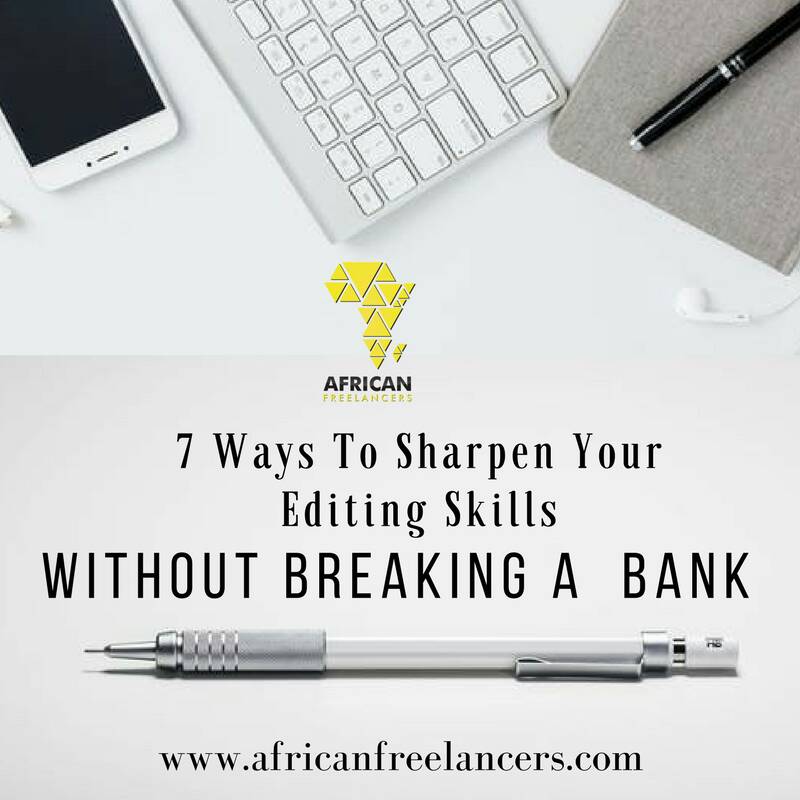From poor passwords to phishing scams, understanding how to protect your online identity by embracing digital security is the first step in building trust with clients and safeguarding your hard-earned freelance income.
As an African freelancer, your computer is not just a gadget; it’s your office, your money machine maker, and means of survival all in one. Every gig, every file, client call, and payment passes through it. That includes the fact that every click, download, or unfamiliar connection is a risk.
For freelancers in Africa, the risks of weak web protection and poor internet cybersecurity are even greater. Restrictions on access to effective recovery systems, variable banking safeguards, and the emerging wave of international cybercrime render the African freelancer vulnerable.
But the silver lining? With proper habits and equipment, you can safeguard your work, your clients’ trust, and your budding career growth. Let’s get right into it!
Why Digital Security Matters to Freelancers
Digital thefts aren’t exactly a “big corporation problem.” Freelancers may be easier targets. Hackers assume freelancers won’t have corporate-style security, and they often are correct. It can take only one attack to compromise your accounts, reveal client data, or gain unauthorized access to the accounts you use daily.
Clients also want to have the confidence that the people they work with are conscious of digital security. If they suspect you’re not taking care of their files or private data, it could result in lost future business. Your professionalism is not merely meeting deadlines; it also now includes providing a safe and secure digital environment.
Common Digital Security Threats Freelancers Face
1. Phishing Emails: These are official-sounding emails that are trying to steal your logins. They might be posing as PayPal, your bank, or even a client.
2. Weak Passwords: Using something like “12345” or your birthday as your password is an invitation to hackers to come on in. You need stronger passwords.
3. Unsecured Wi-Fi: Working with the Airport or café internet can expose your data to anyone scanning the network.
4. Malware and Viruses: You may fall into the wrong hands by downloading unscreened files.
5. Payment Scams: Customers who make huge payments by sending phony checks or asking for “refunds” after payments may short you.

Practical Steps to Improve Your Digital Security
Digital security is not only about protecting yourself; it’s also about building a professional reputation. Imagine adding on your sales page, “I use secure file-sharing websites and encrypted storage on every project.” That alone makes them understand that you are concerned about their work.
To embrace digital security as an African freelancer, here are some practical steps you can try out.
1. Secure Your Passwords
One of the simplest but most effective ways to stay safe is to have robust, distinct passwords. Instead of your name or birthday, try long combinations with symbols, digits, and letters. Store them safely using a password manager.
2. Enable Two-Factor Authentication (2FA)
All leading freelancing platforms, including PayPal, Gmail, and Upwork, enable two-factor authentication (2FA). This second step means that even if you share your password with someone, they will still need to get a verification code from your app or phone.
3. Use Secure Internet Connections
Avoid working on sensitive projects using public Wi-Fi. If you must, always connect it through a Virtual Private Network (VPN). This software encrypts your internet connection and grants you an added level of internet cybersecurity.
4. Update Your Software
Ancient, outdated software is a hacker’s best friend (they find it easier to gain access to that system). Ensure that your operating system, web browser, and antivirus software are all up to date.
5. Learn How to Spot Scams
Take some time to learn what the most common online job scams look like. For example, a “client” who asks you to pay in advance for equipment or sends silly-looking links should be an immediate red flag.
Tools That Can Help with Digital Security
- Antivirus Software: Norton, Kaspersky, or Bitdefender helps to block malware infection on your system.
- VPN Services: NordVPN, ExpressVPN, or Surfshark to secure your connection when using public Wi-Fi.
- Password Managers: LastPass, 1Password, or Bitwarden to avoid using weak passwords repeatedly.
- Backup Services: Google Drive, Dropbox, or external hard drives can be used to restore your files in case your device is compromised.
Some of these tools are not free and require a form of payment, but they are not expenses but investments in digital security.
Final Thoughts
Freelancing offers freedom, but it also entails responsibility—the responsibility to safeguard your income, your clients, your digital identity, and your work. Cybercrime isn’t slowing down; it’s becoming more intelligent and more aggressive. However, by adopting the right habits, utilizing proper tools, and prioritizing digital security, you’re not only protecting files but also safeguarding your career. You can join our freelancer community for more updates.