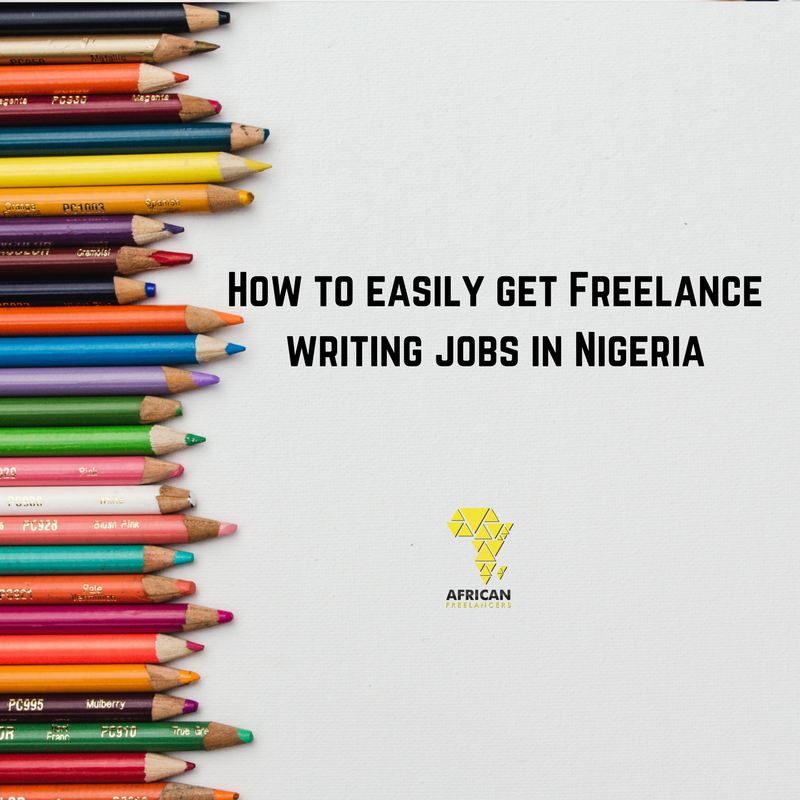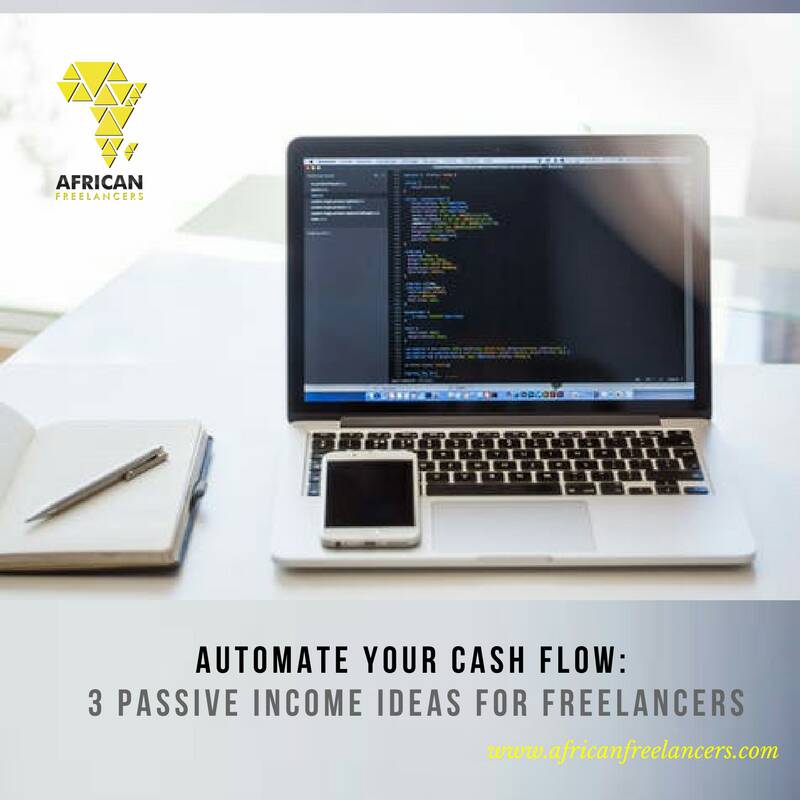Graphic design is changing. There are more expectations, more themes, more creativity, and all these get better when you use the best graphic design apps in the world now. Having graphic design skills is one thing, but working with a great app is the choice that makes everything perfect.
Graphic designer apps provide creatives with the flexibility, functionality, and power to create professional designs from their laptops, tablets, or even smartphones.
But with so many choices out there, how do you know the best graphic design apps are worth your time and money? In this article, we’ll cover some of the best graphic design apps currently available. These are apps that have proven helpful to African freelancers working in branding, social media graphics, web design, and many other areas.
Whether you are just starting or already own your own freelance business, these digital design apps can catapult your work to a higher level and simplify your process.
10 Best Graphic Design Apps
The best graphic design apps reviewed in this article sit at the top of the ladder as the best. They are easy, have attractive features, and are built to help you do an excellent job.
1. Canva
Canva is now a name recognised by all designers, both new and experienced. It is highly recommended due to its simplicity and extensive range of templates, making it the top graphic design maker app for creating social media graphics, presentations, posters, and even short videos.
For African freelance designers with multiple client projects to manage, Canva is a cloud-based, trustworthy workspace that you can access from anywhere. You don’t need to be a Photoshop guru to use Canva; just drag, drop, and edit.
Why Canva?
- Thousands of free and premium templates.
- Mobile design app.
- Team collaboration-friendly.
- Offline download and export option.
- Local currency support in some African countries for Canva Pro plans.

2. Adobe Express
This was formerly named Adobe Spark. Adobe Express is Adobe’s easiest tool and the best means to discover its creative platform. It’s designed with ease of use in mind and is ideal for creating content on any platform.
As a great tool for African freelancers seeking professional-looking graphic design apps without the need to learn sophisticated software, Adobe Express is a reliable digital design app that never compromises on quality for simplicity.
Adobe Express places the Adobe quality at your fingertips with minimal inconvenience. It is a smart solution for designers seeking to enhance their design portfolio while working on client projects under tight deadlines.
3. Adobe Illustrator
When it comes to industry-standard tools for graphic design, Adobe Illustrator is in a league of its own. It’s not just one of the popular graphic design apps; it’s a professional powerhouse used to create everything from logos and icons to complex illustrations.
While Adobe Illustrator has a steeper learning curve, many African freelancers who specialise in branding, illustration, and UI design consider it a must-have in their toolkit. You also enjoy native integration with Photoshop, InDesign, and Adobe Fonts.
4. CorelDRAW
CorelDRAW is another top digital design software preferred by experts, particularly for printing and large-format design. It might not be as trendy as some of the latest offerings on the market, but its precision and efficiency are why older-school designers prefer it.
Why Many Love CorelDRAW:
- Excellent for vector images and layout design.
- Workspace can be customised.
- Excellent typography and font handling.
- Ranks high even on mid-range PCs.
- Choice of one-time buy, rather than subscription.
5. Affinity Designer
Affinity Designer is a one-time purchase graphic design creation app that has drawn a robust following from freelance designers seeking professional-grade tools without paying a monthly subscription.
For African freelancers seeking complete creative freedom without a high price tag, Affinity Designer offers a solid blend of functionality and affordability.
Suppose UI/UX design, illustrations, or branding is your thing, and you want something less expensive than Adobe Illustrator. In that case, Affinity Designer is one of the top graphic design apps that you can utilise.
6. Figma
Figma has revolutionised collaborative design, especially in web and app design. As a cloud-based application, it can enable teams to co-work in real-time from anywhere on the planet.
This makes Figma an ideal graphic design app for African remote freelancers working with clients and collaborators across various continents.
Figma also handles sluggish web connectivity well, and its free version is robust enough for most start-up freelancers creating tech-related design projects.

7. Pixlr
Pixlr is a lightning-fast, light browser-based digital design software that works well for quick photo editing, social media images, and making speedy design adjustments on the go. It is a wonderful alternative for African freelancers who want Photoshop-quality functionality without the heavy software or cost.
Why Pixlr is a great choice for freelancers:
- No downloading required.
- Great for quick image editing.
- Improved performance on budget-friendly laptops.
- Two options: simple Pixlr X and professional Pixlr E.
- Even layered editing is supported.
8. Inkscape
Inkscape is an open-source, free vector graphics editor that holds its own against some of the big guns, and it’s free. For most African freelancers who are just starting out or require a free solution, Inkscape is one of the best digital design tools available today.
Inkscape is not as fine-tuned as Adobe offerings, but it delivers where it matters. It is ideal for freelance artists who are willing to work with open-source applications or those looking to save on expenses.
9. Procreate (iPad only)
If you’re an illustrator or concept artist with access to an iPad, Procreate is a game-changing app. It’s specifically built for digital drawing and painting, giving artists complete freedom to sketch, colour, and export their work with ease.
African freelancers working in illustration, animation, or fashion sketching often swear by Procreate for its intuitive interface and stunning brushes. While the iPad requirement may not be within reach for some freelancers, others who can afford it will discover that Procreate is one of the most creative-friendly tools on the market.
10. Desygner
Desygner is also a less popular but powerful graphic design app, focusing on simplicity. It is excellent for creating marketing materials like posters, ads, and business cards, especially for SME customers.
If you are freelancing in online marketing and small business branding, Desygner boasts a sleek, user-friendly interface that won’t slow you down.
Final Word
Whether you’re building a personal brand, freelancing with international clients, or building an independent digital studio, these best graphic design apps can help you reach your creative goals. Find other freelancers and learn more tips here.