Previously, when professionals and freelancers think of LinkedIn, they think of it as a simple networking platform. Recently, LinkedIn has morphed into one of the most powerful tools for career advancement. With over 1 billion users globally and thousands of companies actively hiring on the platform, LinkedIn has become a go-to hub for job seekers looking to connect directly with recruiters, explore opportunities, and build their professional brand online. What sets jobs from LinkedIn apart is the unique blend of access and visibility it offers.
Unlike traditional job boards, LinkedIn allows candidates to showcase their expertise, receive endorsements, and engage with industry peers, setting the stage for a stronger, more credible application. Many recruiters now search for talent directly on LinkedIn, often favoring applicants with optimized profiles and a strong digital presence.
In this article, we’ll walk you through how to strategically find and apply for jobs from LinkedIn. You’ll also learn how to position yourself for success by optimizing your profile, leveraging networking tools, and following best practices to stand out.
Why Use LinkedIn for Job Hunting?
When it comes to online job hunting, not all platforms are created equal. LinkedIn stands out because it doesn’t just host job listings; it provides a holistic environment where professionals can network, learn, and be discovered by potential employers. For anyone serious about advancing their career, especially in today’s competitive market, LinkedIn is no longer optional; it’s essential.
One of the biggest advantages of applying for jobs on LinkedIn is access. Thousands of employers, from startups to Fortune 500 companies, post openings directly on the platform. Some even recruit exclusively through LinkedIn, bypassing traditional job boards entirely. This means candidates who actively use LinkedIn have early or even exclusive access to high-quality job listings.
In fact, according to LinkedIn data, 6 people are hired every minute on the platform. Recruiters often use LinkedIn’s search tools to find suitable candidates before a role is even posted publicly. This gives proactive users a major edge. What this means is that those who have a complete, engaging profile are more likely to be contacted directly about jobs from LinkedIn.
Another key benefit is the power of personalization. When you apply for a job on LinkedIn, hiring managers can see your connections, shared interests, mutual groups, and even recent activity. This added context can set you apart from other applicants who may submit the same résumé via email or another site.
Setting Up for Success: Optimize Your Profile
Before you start applying for jobs on LinkedIn, your first step should be to make your profile stand out. Think of it as your digital résumé, portfolio, and personal brand all in one place. A well-optimized LinkedIn profile helps recruiters find you and increases your chances of being shortlisted when you apply for roles on the platform.
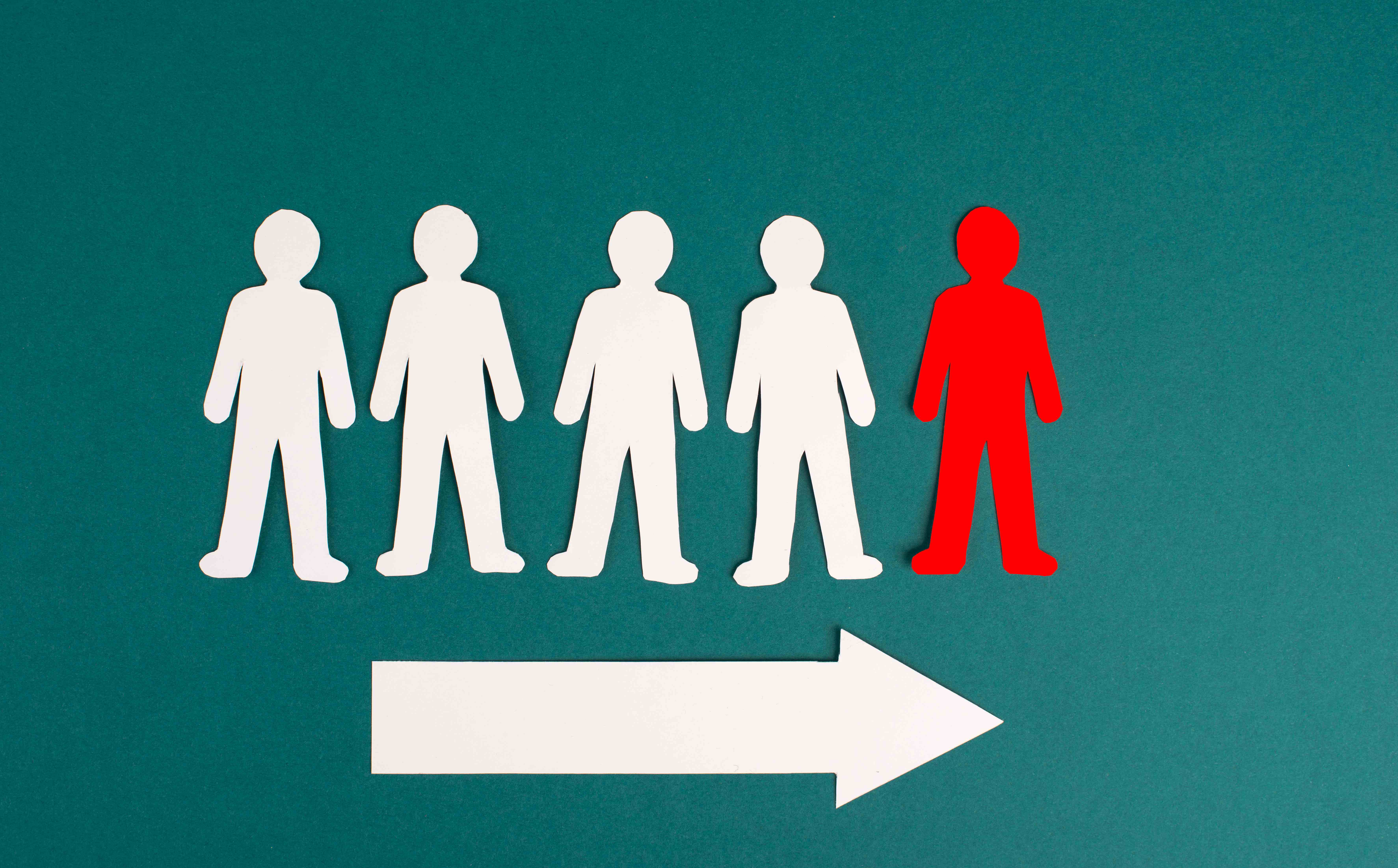
1. Use a Professional Profile Photo
Your photo is the first thing people see. Use a high-quality, professional headshot that reflects the industry you’re targeting. Profiles with a photo are far more likely to receive views and connection requests than those without.
2. Craft a Clear and Impactful Headline
By default, LinkedIn sets your headline to your most recent job title. But you can change this to something more targeted. Use this space to highlight your skills, values, or goals. For example, instead of “Marketing Specialist,” consider “Digital Marketing Specialist | SEO & Content Strategy | Helping Brands Grow Online.” This makes your profile more searchable for relevant jobs on LinkedIn.
3. Write a Strong ‘About’ Section
This section is your elevator pitch. Summarize your background, key accomplishments, skills, and career goals in a few short paragraphs. Use keywords related to the type of roles you want. This helps your profile stand out to recruiters and improves its visibility in search results.
4. List Relevant Experience and Achievements
Don’t just list your job titles. Under each role, include bullet points describing your responsibilities, achievements, and measurable results. Focus on outcomes and value. For example, “Increased email open rates by 30% in six months” is stronger than “Managed email campaigns.”
5. Add Skills and Get Endorsements
LinkedIn allows you to list up to 50 skills. Choose ones that align with your target roles. Endorsements from colleagues or clients help validate your expertise. The more relevant your skills, the better your chances of being matched with jobs from LinkedIn’s algorithm.
6. Request Recommendations
A few short recommendations from former managers, colleagues, or clients can add credibility to your profile. Aim for specific, genuine testimonials that highlight your work ethic, strengths, or results.
An optimized profile is your foundation. It builds trust with recruiters and helps you get noticed when applying for jobs from LinkedIn. Take the time to refine your profile before actively searching and applying.
Finding Jobs From LinkedIn: Search and Filters
Once your profile is optimized, the next step is learning how to find the right opportunities. The “Jobs” tab on LinkedIn is your go-to tool for discovering roles that match your interests, skills, and goals. What makes searching for jobs on LinkedIn more effective than traditional job boards is the ability to customize and refine your search in real-time.
Use the Search Bar Intelligently
Start by entering job titles, keywords, or company names. LinkedIn will display a list of openings based on your input and location. You can also try variations of your desired role to uncover different listings. For example, “content strategist” might yield different results than “content marketing manager.”
Apply Advanced Filters
To narrow your results, use the filters available at the top of the job search page. You can filter by:
- Location (remote, hybrid, on-site)
- Date posted (e.g., past 24 hours, past week)
- Company
- Job type (full-time, contract, internship)
- Experience level
This helps you target only the most relevant jobs from LinkedIn without wasting time scrolling through unrelated roles.
Set Job Alerts
You don’t have to search every day. You can set job alerts for specific roles or keywords, and LinkedIn will email or notify you when similar jobs are posted. This ensures you stay ahead and apply quickly to new opportunities.

How To Apply for Jobs on LinkedIn
Now that you’ve found roles that interest you, it’s time to apply strategically. There are several ways to submit your application through LinkedIn, each with its strengths.
Easy Apply vs Apply Externally
Many listings offer the “Easy Apply” option, which lets you apply directly through LinkedIn with your profile and uploaded résumé. This is quick, but don’t treat it as a shortcut. Customize your résumé and add a cover letter if the option is available. Treat it like any formal job application.
Some listings redirect you to the company’s website. While this takes more time, it often means the employer is serious about hiring. Be sure to follow all instructions carefully.
Tailor Each Application
Even though you’re applying through LinkedIn, you should still tailor your résumé to match the specific job. Review the job description and align your skills and experience with what the company is looking for. This increases your chances of getting noticed, especially if a recruiter is sorting through many candidates for jobs.
Include a Personal Note (When Possible)
When you use Easy Apply, LinkedIn may give you the option to include a message. Use this space to briefly introduce yourself, explain why you’re a good fit, and show enthusiasm for the role. Keep it short and focused.
Avoid Common Mistakes
- Applying with an incomplete profile
- Forgetting to attach your résumé (if required)
- Ignoring the company’s specific application instructions
- Using generic messages or résumés for all roles
When you apply for jobs from LinkedIn, every detail counts. A tailored, thoughtful application can help you stand out in a crowded field of candidates.
End Note
LinkedIn is more than just a place to connect with colleagues. It’s now one of the most powerful platforms to find meaningful work, build professional relationships, and showcase your skills. Remember, your job search doesn’t end with one application. Stay consistent, keep refining your profile, and actively engage on the platform. Many opportunities on LinkedIn go to those who are visible, proactive, and well-prepared.
If you found this guide helpful, we invite you to explore more resources on africanfreelancers.com, where we regularly share practical tips and guides to help African professionals grow and thrive in the digital economy. Also, consider joining the African Freelancers Community to connect with like-minded freelancers, access job opportunities, and receive ongoing support as you build your career. Your next big opportunity could start with a single click—make it count.





